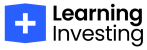3.1 Minimizing HTTP Requests Front-End Optimization Techniques
Front-End Optimization Techniques – HTTP requests are made each time a browser fetches a file from a web server, such as images, stylesheets, scripts, and other resources. Reducing the number of these requests can significantly improve website performance. Here are some strategies to minimize HTTP requests:
- Combine Files: Merge multiple CSS files into one and multiple JavaScript files into one. This reduces the number of requests the browser needs to make.
- CSS Sprites: Combine multiple images into a single sprite sheet and use CSS to display the required part of the image. This reduces the number of image requests.
- Inline Small CSS and JavaScript: For small amounts of CSS and JavaScript, consider inlining them directly into the HTML document to reduce the number of external requests.
3.2 Optimizing Images and Media Front-End Optimization Techniques
Images and media files are often the largest assets on a webpage and can significantly impact load times. Here are some techniques to optimize them:
- Compression: Use tools like ImageOptim, TinyPNG, or JPEGmini to compress images without losing quality. For videos, use formats like MP4 that offer good compression.
- Responsive Images: Use the
srcsetattribute in<img>tags to provide different versions of an image for different screen sizes. This ensures that only the appropriate image size is loaded. - Modern Formats: Use modern image formats like WebP or AVIF, which offer better compression than traditional formats like JPEG and PNG.
- Lazy Loading: Implement lazy loading for images and videos using the
loading="lazy"attribute. This defers the loading of off-screen media until the user scrolls near them, reducing initial load time.
3.3 Leveraging Browser Caching Front-End Optimization Techniques
Browser caching allows browsers to store frequently accessed resources locally, reducing the need to re-download them on subsequent visits. Here’s how to leverage browser caching effectively:
- Set Cache-Control Headers: Configure your server to set cache-control headers for static resources. Specify how long resources should be cached using
max-ageand other directives. - ETags: Use ETags (entity tags) to help browsers determine whether a resource has changed since the last request. This allows for efficient validation and conditional requests.
- Versioning: Implement cache busting by appending version numbers or hash values to resource URLs. When you update a resource, changing the version number forces browsers to fetch the new version.
3.4 Implementing Lazy Loading Front-End Optimization Techniques
Lazy loading is a technique that defers the loading of non-critical resources until they are needed. This can improve initial load times and overall performance. Here’s how to implement lazy loading:
- Images and Iframes: Use the
loading="lazy"attribute in HTML5 for<img>and<iframe>tags. This tells the browser to load these elements only when they are about to enter the viewport. - JavaScript: Use libraries like
IntersectionObserverto implement lazy loading for other elements or more complex scenarios. This API allows you to observe changes in the visibility of target elements and load them as they come into view.
3.5 Reducing CSS and JavaScript File Sizes Front-End Optimization Techniques
Large CSS and JavaScript files can slow down your website. Reducing their sizes can improve load times. Here are some techniques:
- Minification: Minify CSS and JavaScript files by removing unnecessary whitespace, comments, and unused code. Tools like UglifyJS (for JavaScript) and CSSNano (for CSS) can help with this process.
- Code Splitting: Use code splitting to break down large JavaScript files into smaller chunks that can be loaded on demand. This can be done using tools like Webpack.
- Tree Shaking: Tree shaking is a technique used to eliminate dead code from your JavaScript bundles. Tools like Rollup and Webpack can help identify and remove unused code during the build process.
Summary
Front-end optimization techniques play a crucial role in improving website performance. By minimizing HTTP requests, optimizing images and media, leveraging browser caching, implementing lazy loading, and reducing CSS and JavaScript file sizes, you can significantly enhance your website’s speed and efficiency. These improvements lead to a better user experience, higher search engine rankings, and improved conversion rates. – – Front-End Optimization Techniques
Chapter 1: Understanding Website Performance
Chapter 2: Website Performance Benchmarks
Chapter 3: Front-End Optimization Techniques