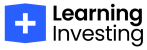Introduction of Benchmark Website Performance
Benchmark Website Performance :- In the fast-paced digital world, the performance of your website can significantly impact your success. Benchmarking website performance involves measuring various key performance indicators (KPIs) and comparing them against industry standards or competitor websites. By doing so, you can identify areas of improvement and ensure your site delivers a seamless user experience, which is crucial for retaining visitors and achieving higher search engine rankings.
Whether you’re a business owner, a digital marketer, or a web developer, understanding and optimizing website performance is essential. Slow-loading pages, frequent downtimes, and poor user experience can lead to a high bounce rate and lost opportunities. On the other hand, a well-optimized website that loads quickly and runs smoothly can attract more visitors, keep them engaged, and drive conversions.
In this comprehensive guide, we will delve into the importance of benchmarking website performance, explore the tools and techniques available for assessing your site’s performance, and provide actionable strategies to optimize your website for better results. By the end of this blog, you’ll have a thorough understanding of how to monitor and improve your website’s performance, ensuring it meets the expectations of your users and stays competitive in the digital landscape. Let’s get started on this journey to achieving optimal website performance! 🌐🚀
Understanding Website Performance (Benchmark Website Performance)

Website performance is a critical aspect of web development and digital marketing that can greatly influence a user’s experience and, ultimately, the success of a website. In this section, we’ll dive into what website performance entails, key performance indicators (KPIs), and the impact of performance on user behavior and search engine optimization (SEO).
Definition of Website Performance (Benchmark Website Performance)
Website performance refers to how quickly and efficiently a website loads and functions when accessed by users. It encompasses several factors, including page load times, responsiveness, and overall user experience. A well-performing website ensures that users can navigate and interact with the site smoothly and without frustration.
Key Performance Indicators (KPIs) for Websites (Benchmark Website Performance)
To effectively benchmark and improve website performance, it’s important to track specific KPIs. These indicators provide valuable insights into how well your website is performing and highlight areas that may need optimization. Key performance indicators for website performance include:
- Page Load Time: The time it takes for a webpage to fully load. Faster load times lead to better user experiences and higher engagement rates.
- Uptime: The percentage of time that a website is operational and accessible to users. High uptime is crucial for maintaining user trust and avoiding lost revenue.
- User Experience (UX): The overall experience users have when interacting with a website. This includes ease of navigation, intuitive design, and minimal disruptions.
- Conversion Rates: The percentage of visitors who complete a desired action, such as making a purchase, signing up for a newsletter, or filling out a contact form. Higher conversion rates indicate effective website performance and user engagement.
- Bounce Rate: The percentage of visitors who leave a website after viewing only one page. A high bounce rate can indicate performance issues or irrelevant content.
- Time on Page: The average amount of time visitors spend on a webpage. Longer time on page typically signifies engaging and valuable content.
Impact of Website Performance on User Behavior and SEO (Benchmark Website Performance)
Website performance has a significant impact on both user behavior and search engine optimization. Here’s how: Benchmark Website Performance
- User Behavior:
- First Impressions: Users form an impression of a website within seconds. Slow load times can lead to negative first impressions, causing users to abandon the site and seek alternatives.
- Engagement: Faster websites encourage users to stay longer, explore more pages, and engage with content. This can lead to increased conversions and customer satisfaction.
- Mobile Experience: With the rise of mobile internet usage, it’s essential for websites to perform well on mobile devices. Slow-loading mobile sites can deter users and result in lost opportunities.
- Search Engine Optimization (SEO):
- Rankings: Search engines, like Google, consider website performance as a ranking factor. Faster-loading websites are more likely to rank higher in search engine results pages (SERPs).
- Crawlability: Efficiently performing websites are easier for search engine crawlers to index, leading to better visibility in search results.
- User Signals: Performance metrics, such as bounce rate and time on page, are indicators of user satisfaction. Positive user signals can improve SEO rankings, while negative signals can harm them.
Understanding the importance of website performance and tracking the right KPIs can help you make informed decisions to enhance your site’s efficiency and effectiveness. In the next sections, we’ll explore various tools and techniques to benchmark and optimize your website’s performance, ensuring it meets the expectations of users and search engines alike.
3. Tools for Benchmarking Website Performance (Benchmark Website Performance)
Benchmarking your website performance involves using various tools that can measure and analyze different aspects of your website’s speed, efficiency, and user experience. Each tool offers unique features and benefits that can help you identify areas for improvement and track your progress over time. Here are some popular tools for benchmarking website performance:
Google PageSpeed Insights
Overview: Google PageSpeed Insights is a free tool that provides insights into the performance of your website on both desktop and mobile devices. It analyzes the content of your web pages and generates suggestions to make them faster.
Key Features:
- Measures both mobile and desktop performance.
- Provides a detailed performance score.
- Offers specific suggestions for improving page speed.
- Evaluates core web vitals, including Largest Contentful Paint (LCP), First Input Delay (FID), and Cumulative Layout Shift (CLS).
Benefits:
- Easy to use and accessible to everyone.
- Helps identify critical performance issues.
- Provides actionable recommendations.
How to Use:
- Enter the URL of the webpage you want to analyze.
- Review the performance score and detailed analysis.
- Implement the suggested improvements to enhance page speed.
GTmetrix
Overview: GTmetrix is a comprehensive tool that analyzes your website’s speed and provides detailed reports on various performance metrics. It offers both free and premium versions with advanced features.
Key Features:
- Detailed performance reports with various metrics.
- Waterfall charts to visualize resource loading.
- Video playback of page load.
- Historical performance tracking.
Benefits:
- Provides in-depth analysis of performance issues.
- Visualizes resource loading to identify bottlenecks.
- Tracks performance over time.
How to Use:
- Enter the URL of your website.
- Review the detailed performance report.
- Analyze the waterfall chart to identify slow-loading resources.
- Implement the recommended optimizations.
Pingdom
Overview: Pingdom is a popular website monitoring and performance testing tool that offers a range of services, including uptime monitoring, transaction monitoring, and page speed analysis.
Key Features:
- Real-time performance monitoring.
- Detailed reports on page speed and performance.
- Synthetic monitoring to simulate user interactions.
- Alerts for performance issues and downtimes.
Benefits:
- Continuous monitoring of website performance.
- Identifies performance issues in real-time.
- Provides insights into user experience and interactions.
How to Use:
- Enter the URL of your website.
- Set up performance and uptime monitoring.
- Review the performance reports and alerts.
- Address performance issues and optimize accordingly.
WebPageTest
Overview: WebPageTest is a free, open-source tool that allows you to run performance tests from multiple locations around the world. It provides detailed reports on various performance metrics and identifies optimization opportunities.
Key Features:
- Tests from multiple locations and browsers.
- Detailed performance reports with metrics like load time, start render, and fully loaded time.
- Visual comparisons of performance.
- Filmstrip view to see the page loading process frame-by-frame.
Benefits:
- Provides a global perspective on website performance.
- Detailed and customizable reports.
- Identifies specific optimization opportunities.
How to Use:
- Enter the URL of your website.
- Select the test location and browser.
- Run the performance test and review the detailed report.
- Implement the suggested optimizations to improve performance.
Lighthouse
Overview: Lighthouse is an open-source, automated tool from Google that provides audits for performance, accessibility, progressive web apps (PWAs), SEO, and more. It can be run in Chrome DevTools, from the command line, or as a Node module.
Key Features:
- Comprehensive audits for performance, accessibility, SEO, and best practices.
- Detailed reports with scores and recommendations.
- Simulates mobile and desktop environments.
- Provides insights into core web vitals.
Benefits:
- Covers a wide range of performance and quality metrics.
- Provides actionable recommendations for improvement.
- Helps optimize for both mobile and desktop experiences.
How to Use:
- Open Chrome DevTools and navigate to the Lighthouse tab.
- Select the type of audit you want to run (Performance, Accessibility, SEO, etc.).
- Run the audit and review the detailed report.
- Implement the recommendations to enhance your website’s performance and quality.
By utilizing these powerful tools, you can gain valuable insights into your website’s performance and identify areas for improvement. In the next sections, we’ll explore how to set performance benchmarks, analyze the collected data, and implement effective strategies to optimize your website’s performance.
Feel free to let me know if you’d like more information or specific content for any other sections! 🌐🔧📊
Benchmark Website Performance Benchmark Website Performance Benchmark Website Performance Benchmark Website Performance Benchmark Website Performance Benchmark Website Performance Benchmark Website Performance Benchmark Website Performance Benchmark Website Performance Benchmark Website Performance Benchmark Website Performance Benchmark Website Performance Benchmark Website Performance Benchmark Website Performance Benchmark Website Performance Benchmark Website Performance Benchmark Website Performance Benchmark Website Performance Benchmark Website Performance Benchmark Website Performance Benchmark Website Performance Benchmark Website Performance Benchmark Website Performance Benchmark Website Performance Benchmark Website Performance Benchmark Website Performance Benchmark Website Performance